Step 1. Open the Google Map on your browser, and Key in your business name on the Search tab.
Step 2. Click the See Inside tab, and then guide the Street View screen to your prefer initial view spot (the default screen of your Google Street View).
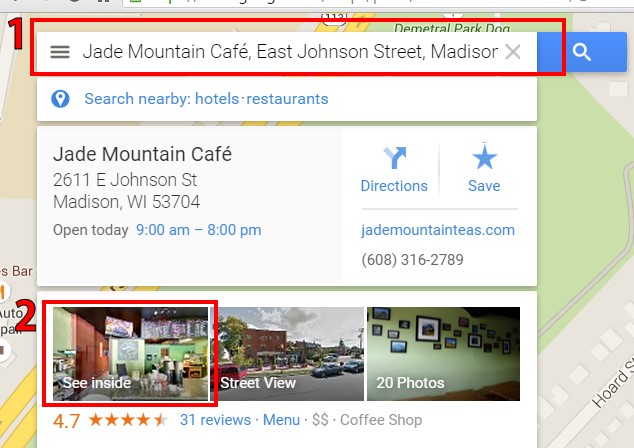
Step 3. After selecting your default screen, Please click the 3 white dots next to your business name, and then click the Share or Embed Image button.
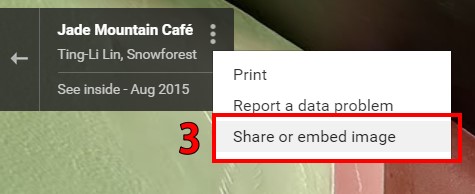
Step 4. Choose the Embed Image button
Step 5. Choose Custom Size
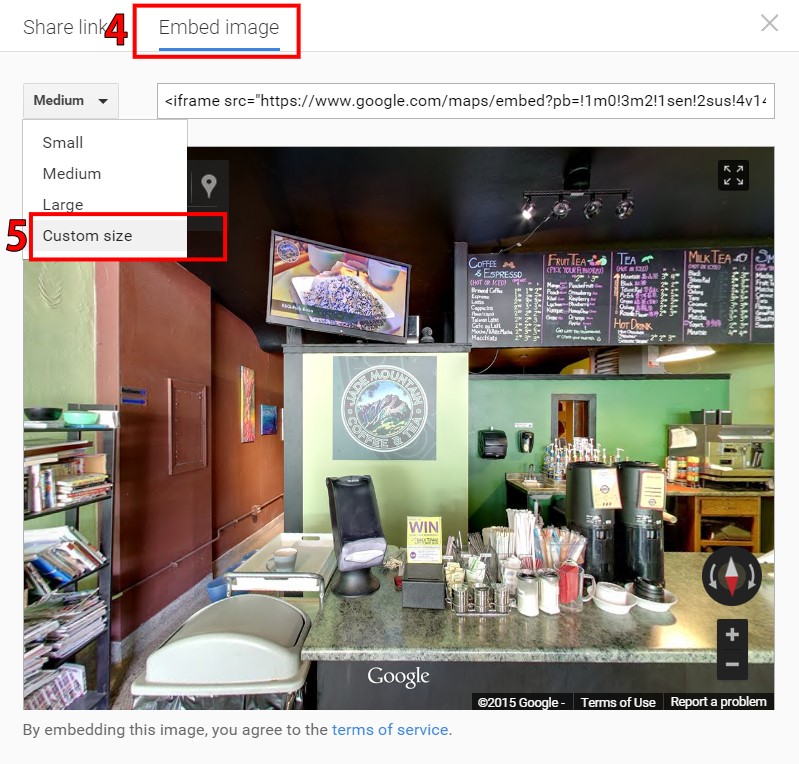
Step 6. Key-in your prefer iframe width and height for your website page.
Step 7. Copy the code. This is the embed iframe code!!
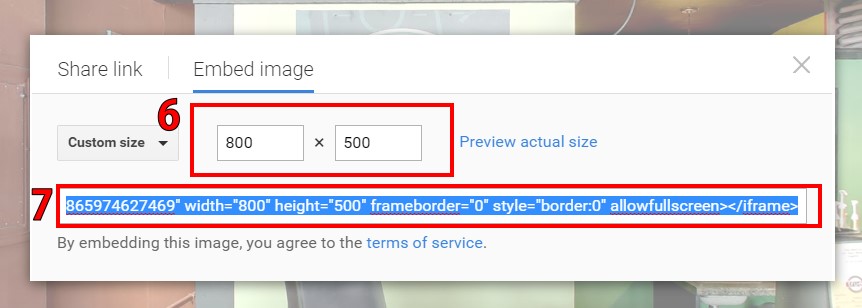
Step 8. Almost there, just paste the code to your webpage. Done! It is that simple!