《 1. 序 》 最近在GRE報名, 寫一篇筆記分享給所有的G友們! 大家加油~~
《 2. 需要材料 》
>> a. Computer or Notebook with Internet support. 一台可以上網的機器
>> b. Credit Card, Master or VISA . 一張信用卡
>> c. Passport. 一本考生的護照
>> d. ETS的網址 http://www.ets.org/
>> e. 《4. 台灣郵政中文地址英譯機》 (建議往下拉到第四點有詳細說明)
'
《 3. GRE報名圖解 》
茲以某考生報名新加坡GRE考試為例:
1. 開啟瀏覽器在網址列輸入 ETS (地球上E最恐怖的T組織S) 的首頁:
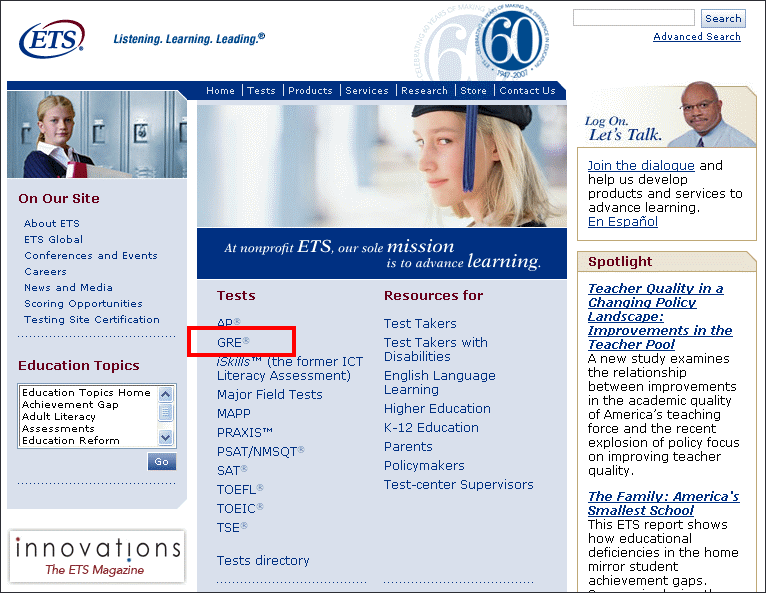
↑ 2. 點擊 GRE
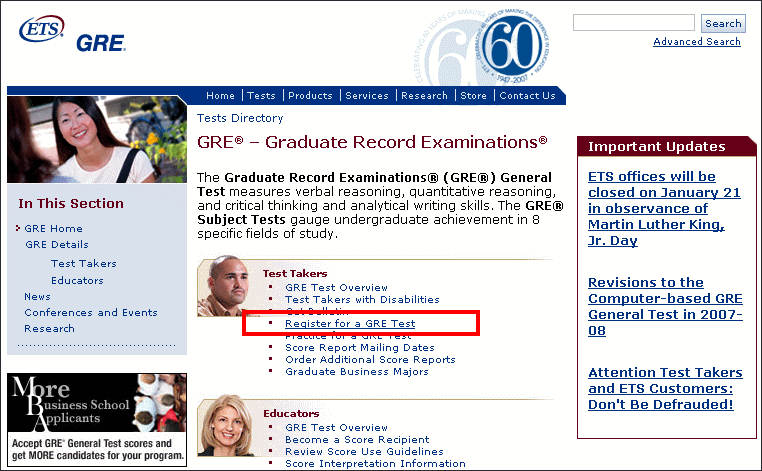
↑ 3. Register for a GRE Test
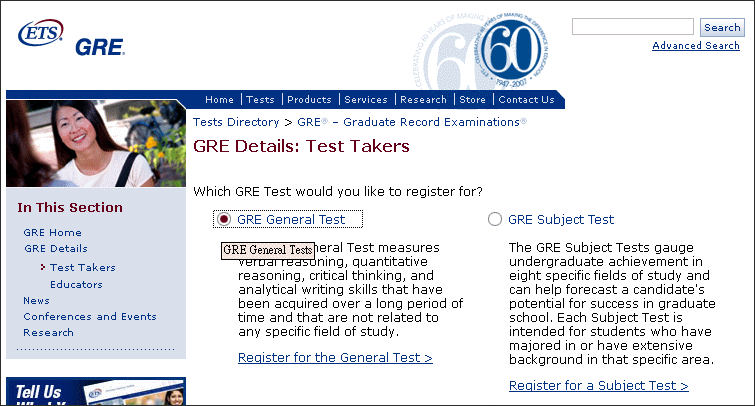
↑ 4. GRE General Test
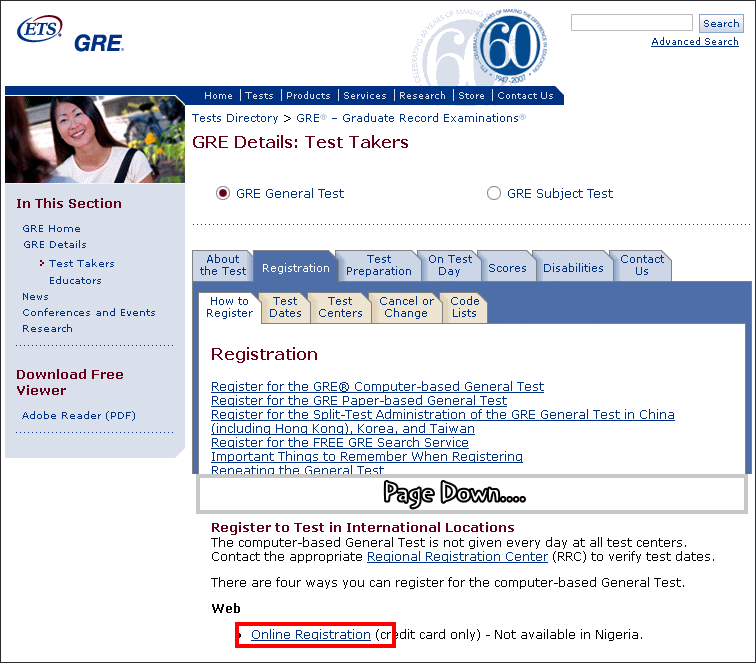
↑ 5. Register for the GRE Computer-based General Test <由於考生非美國籍> → Online Registration
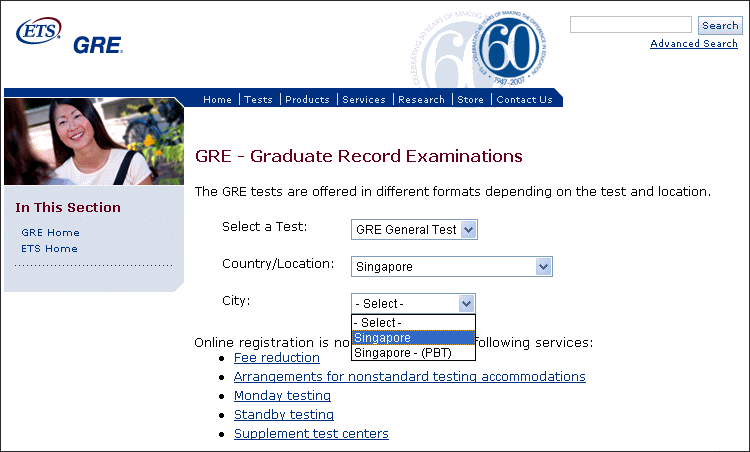
↑ 6. 選擇GRE相關的考試項目: (上圖為以新加坡為例)
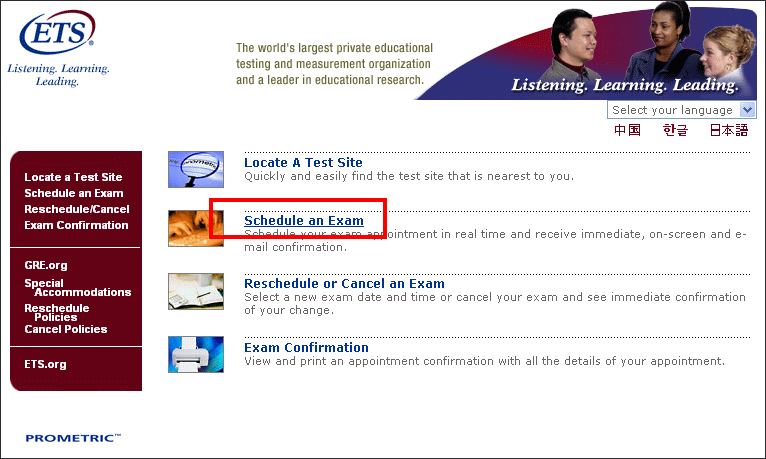
↑ 7. Schedule an Exam : 預定GRE考試
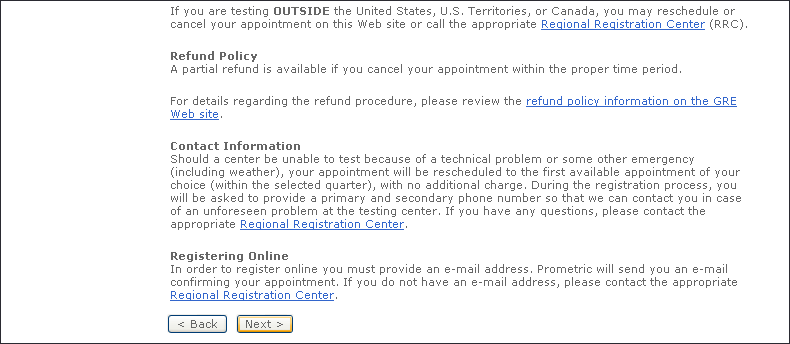
↑ 8. Next> 此為預約GRE考試的相關說明
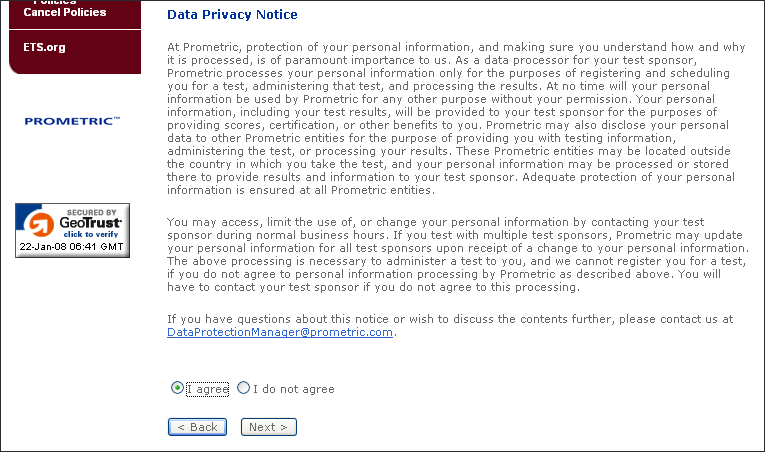
↑ 9. I agree > Next > 此為同一月不得考兩次及同一年不得考五次; 隱私權保護的相關規定
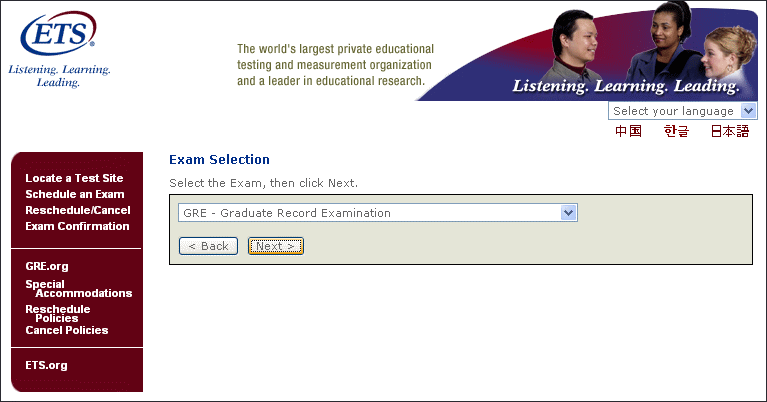
↑ 10. GRE - Graduate Record Examination > Next > 再確認一次考試的項目為 GRE
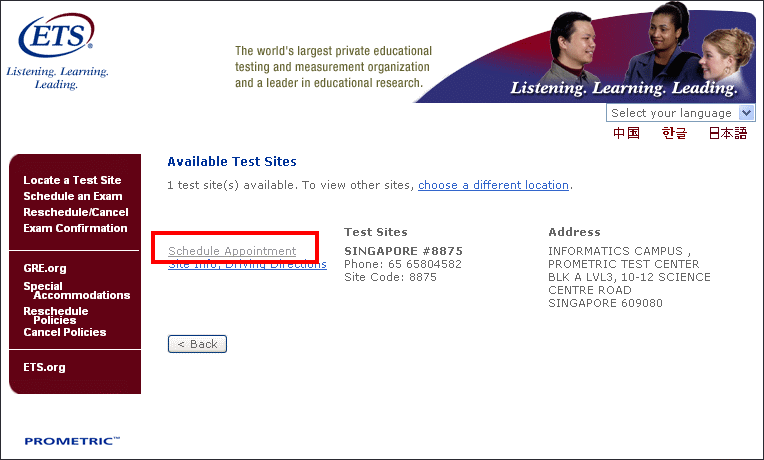
↑ 11. Schedule Appointment > 安排考試日期
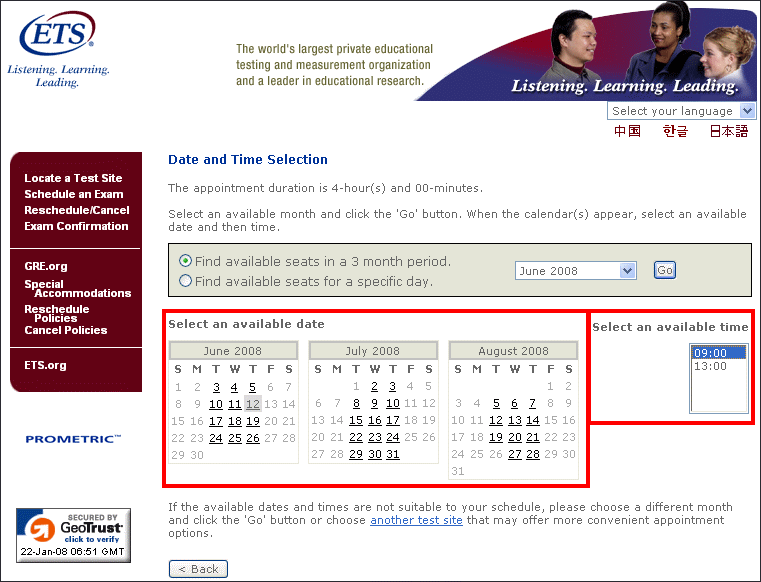
↑ 12. 日期和時間的選擇; 各位G友記得提早兩個月前預約~
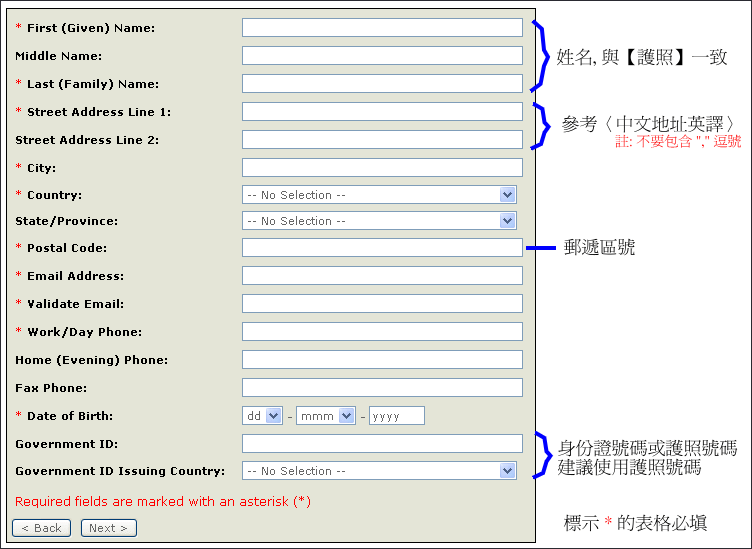
↑ 13. 註冊資訊的填寫; 地址的部份請參考《4. 台灣郵政中文地址英譯機》; 其它以考生護照上的資訊為主。
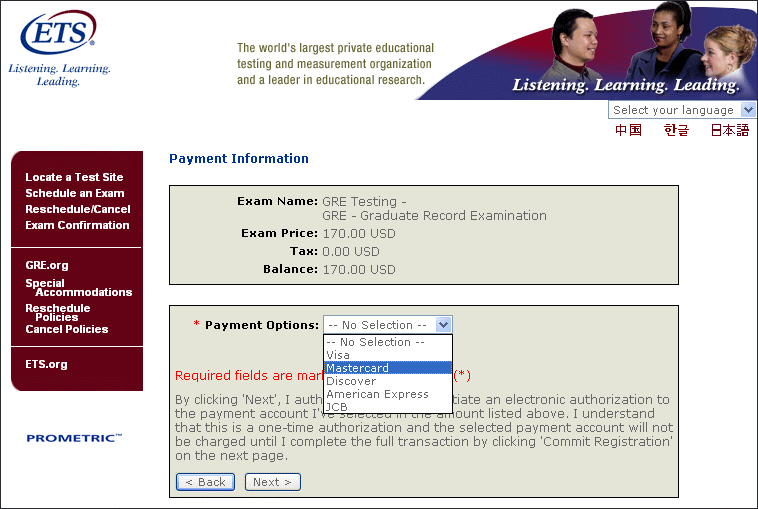
↑ 14. Payment 付款; 請使用信用卡支付 170美金的考試費用。(果真是地球上最恐佈的組織)
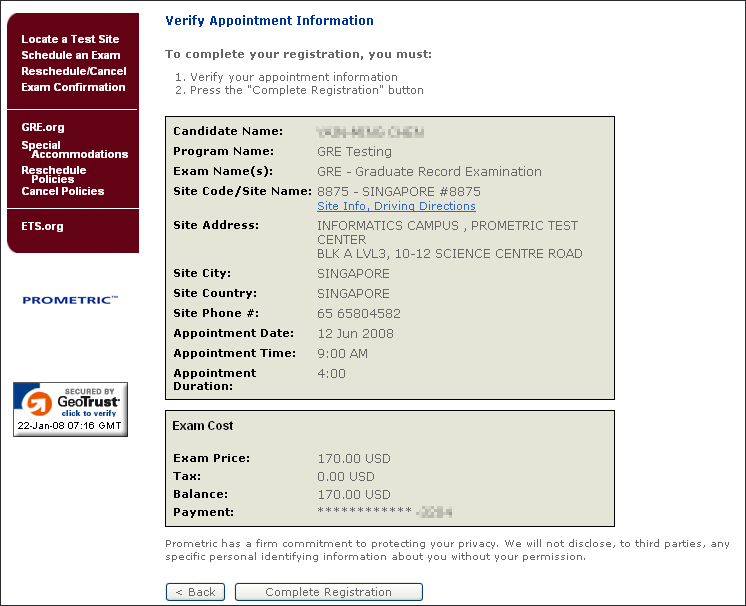
↑ 15. 再確認一次 Candidate Name; Program Name; Appointment Date... 等資訊
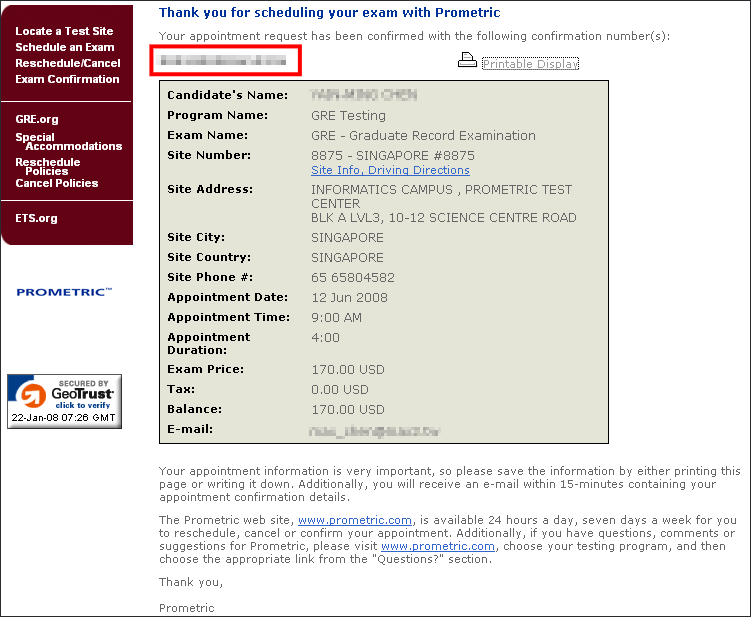
↑16. Done; 將此頁印出, 想辦法記住紅色框框內的 Appointment number(s) 很重要!!
Next >
17. 一刻鐘後, 請在 E-mail 信箱收信, 會有來自 Prometric 的確認信, 大功告成!!'
'
《4. 台灣郵政中文地址英譯》
1. 網址: http://www.post.gov.tw/post/internet/f_searchzone/index.jsp?ID=190103
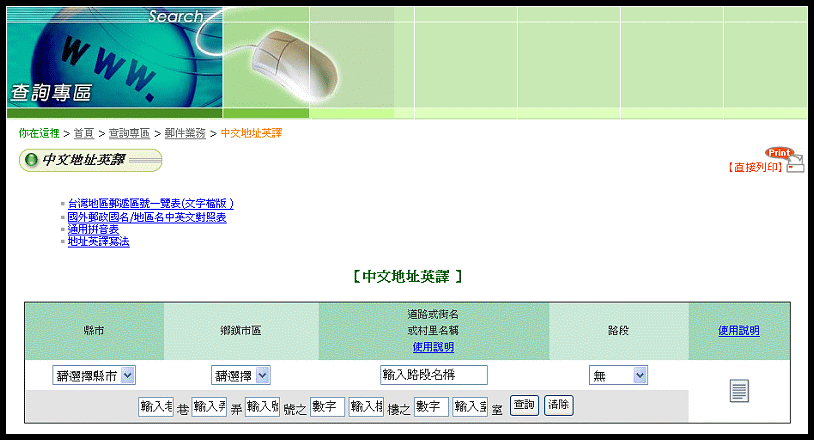
↑2. 操作介面
3. 注意事項: 輸出的格式會包含 ","逗號; 記得要刪除逗號後, 再貼到 GRE 的註冊表格中。
'
-- FIN --
以上分享, 有問題請留言告之~
大家加油~~ 努力! 熱血! 魂! 就會有奇蹟!!